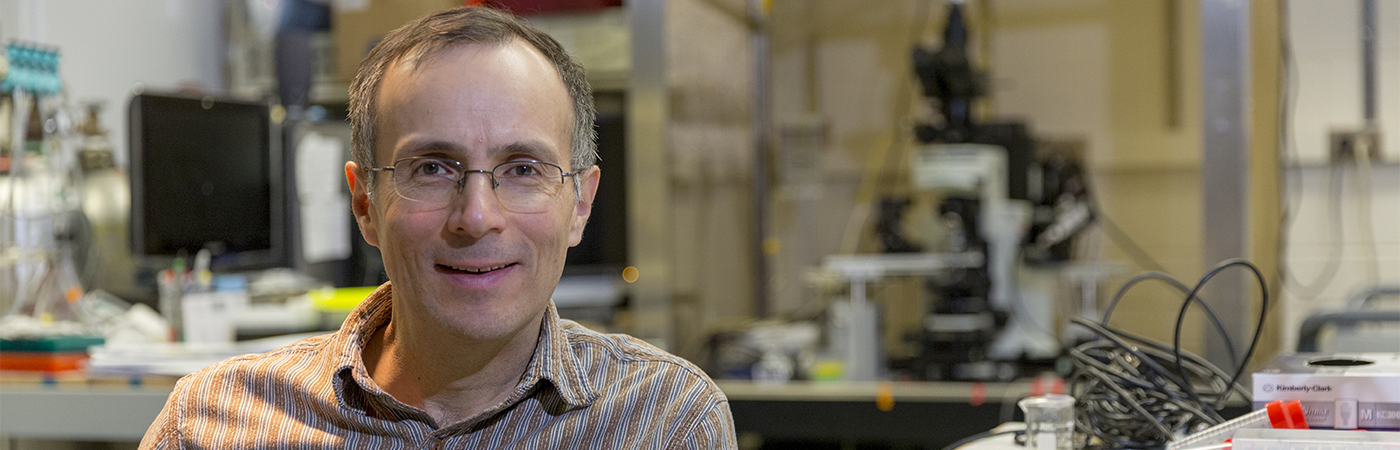
עודכן לאחרונה ב -6 ביוני 2023
כל הסטודנטים החדשים לרפואה ולסייע לרופא נדרשים להחזיק במחשב נייד העונה על דרישות המערכת המינימליות הללו. אנו מבססים מפרטים אלה על גורמים רבים, כולל הדרישות האישיות של תוכנת הלימודים שלנו ותקני אבטחת הסייבר המוסדיים שלנו.
בהתבסס על הניסיון שלנו בתמיכה בסטודנטים בהווה ובעבר, אנחנו לעודד מאוד לך להתחיל את התוכנית עם מחשב נייד שעומד בהמלצות שלנו.
להנחיות כיצד לבדוק את המפרטים של המחשב הנייד, לחץ כאן: PC | מק
אם יש לך שאלות, אנא פנה אל שירותי מולטימדיה אקדמיים (HSC-AMS@salud.unm.edu or 505-272-0666) לעזרה.
מחשבים ניידים של ASUS עם "מסך מסךתכונה ", המאפשרת להשתמש במשטח המגע כמסך משני, אינן תואמות לדפדפן המאובטח NBME, שהוא התוכנה שאנו משתמשים בה לבדיקות עתירות היקף. ידוע גם במחשבים ניידים של ASUS עם מסך מגע יש בעיות תאימות עם הדפדפן המאובטח NBME.
אנו לא ממליצים לסטודנטים לרפואה שבבעלותם אחד מהמחשבים הניידים הללו לצאת ולרכוש דגם אחר, אך אם אתם מחפשים מחשב נייד חדש, הימנעו מדגמי ASUS עם "ScreenPad" או מסך מגע.
חיבור אינטרנט ביתי מהיר מומלץ מאוד (מינימום 12 Mbps). לך ל fast.com כדי לבדוק את מהירות האינטרנט שלך.
בעת שימוש ב-Wi-Fi בבית, נא לאבטח את הרשת האלחוטית שלך באמצעות סיסמה.
אם אתם מתכננים להשתמש בטאבלט כמכשיר משני לפעילויות לימודיות כמו הערכות אלקטרוניות, אנא ודא שהוא עומד בדרישות המערכת המינימליות הבאות: